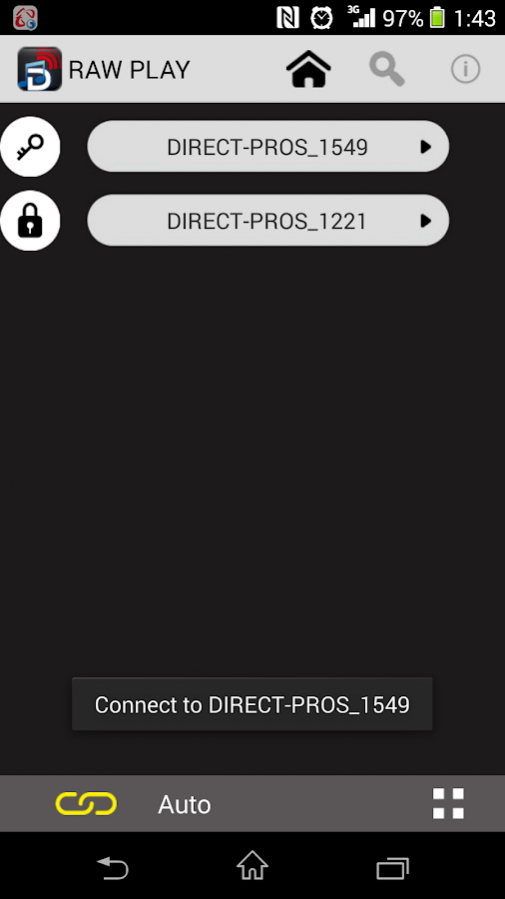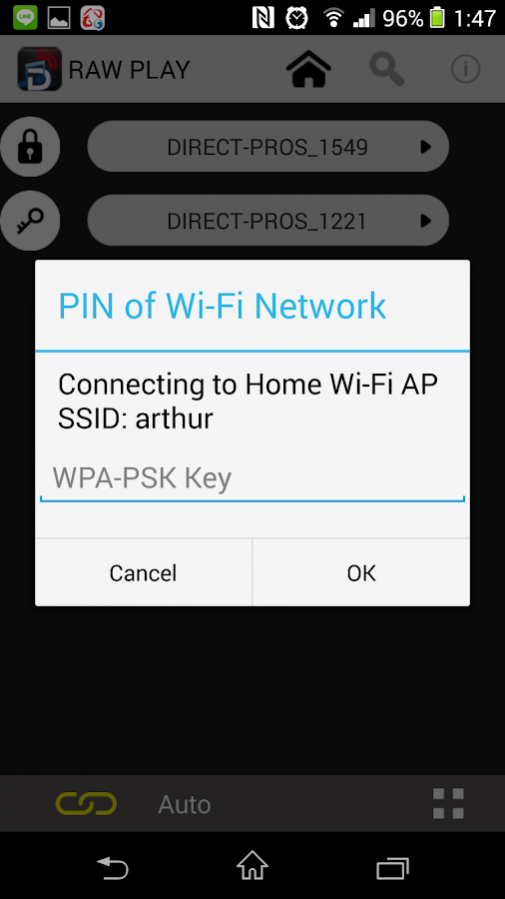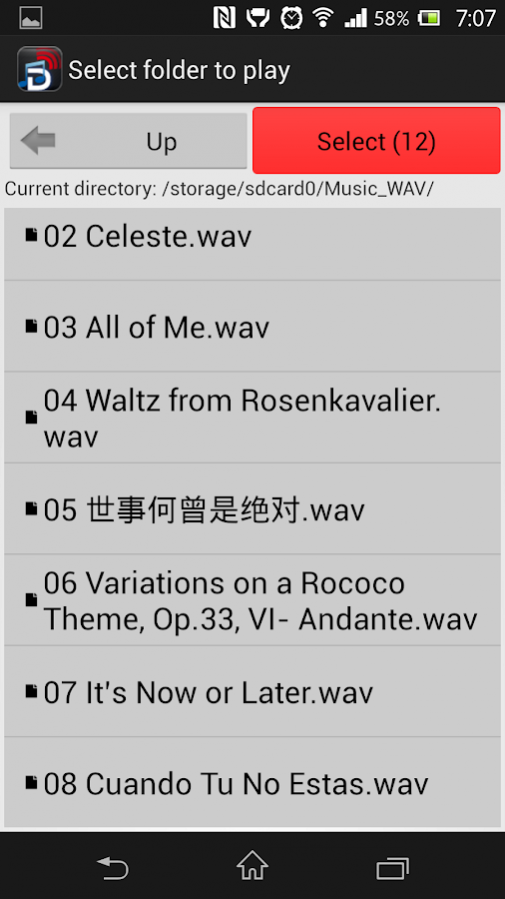RAW PLAY 1.28
Free Version
Publisher Description
RAW PLAY is an exclusive app for PROS Wi-Fi HD streaming solution.
Key features:
-Lossless media up to 192kHz/24bits digital audio end-to-end
-Peer-to-Peer without the need for a Wi-Fi network
-Adaptive Wi-Fi network settings
-Multiple NFC pairing and playback
-Format: FLAC HD/WAV HD/APE/MP3/AAC (MP4 audio)/OGG/M4a
-File Manager
-Incoming call detection (streaming pause/resume)
-Screen-off power saving mode
-Internet radio control (Home mode)
-Firmware upgrade Over-The-Air (OTA)
GB1 smart audio receiver:
-Wi-Fi concurrent multi-role (p2p/AP/STA) & Bluetooth coexistence
-Smart protocol arbitration
-Auto Channel Selection (ACS)
-RAW PLAY p2p Hi-Res audio receiver
-DLNA DMR
-Windows Media Player Play-To (Win 7/8.1/10) & Linux UPnP support
-AirPlay audio receiver
-Mac OS X wireless sound card (AirPlay/Bluetooth)
-Wireless accessory configuration
-Bluetooth A2DP-sink receiver
-Shoutcast and Icecast internet radio
-POP noise free
-True clock instead of Sampling Rate Conversion (SRC)
-Analog (Line-out 2Vrms) or Digital (dynamic sampling rate S/PDIF) output auto detection
-snr >97db
-THD+N -Frequency response: 20~20kHz (CD)/ 20-50kHz (Hi-Res)
If you encounter discontinuous playback or fragmented sound after screen-off, try to disable vendor's specific power saving mode.
PROS simplified wireless Hi-Fi streaming with Quality & Convenience!
About RAW PLAY
RAW PLAY is a free app for Android published in the Audio File Players list of apps, part of Audio & Multimedia.
The company that develops RAW PLAY is PROS Systems, Inc.. The latest version released by its developer is 1.28. This app was rated by 1 users of our site and has an average rating of 5.0.
To install RAW PLAY on your Android device, just click the green Continue To App button above to start the installation process. The app is listed on our website since 2017-04-13 and was downloaded 32 times. We have already checked if the download link is safe, however for your own protection we recommend that you scan the downloaded app with your antivirus. Your antivirus may detect the RAW PLAY as malware as malware if the download link to com.prosys.rawplay is broken.
How to install RAW PLAY on your Android device:
- Click on the Continue To App button on our website. This will redirect you to Google Play.
- Once the RAW PLAY is shown in the Google Play listing of your Android device, you can start its download and installation. Tap on the Install button located below the search bar and to the right of the app icon.
- A pop-up window with the permissions required by RAW PLAY will be shown. Click on Accept to continue the process.
- RAW PLAY will be downloaded onto your device, displaying a progress. Once the download completes, the installation will start and you'll get a notification after the installation is finished.